Windows 8 installation procedure on a VM with Ubuntu or any Linux based OS as the Host
Microsoft has recently released the preview version of the most awaited Windows 8 which has no icons but a bunch of cool Apps. Below is the procedure for full installation on Windows 8 , this is a pretty simple install but there is a tricky part that has to be done during the installation in order to get the internet working on your new Windows 8.
13. Select the drive for installation
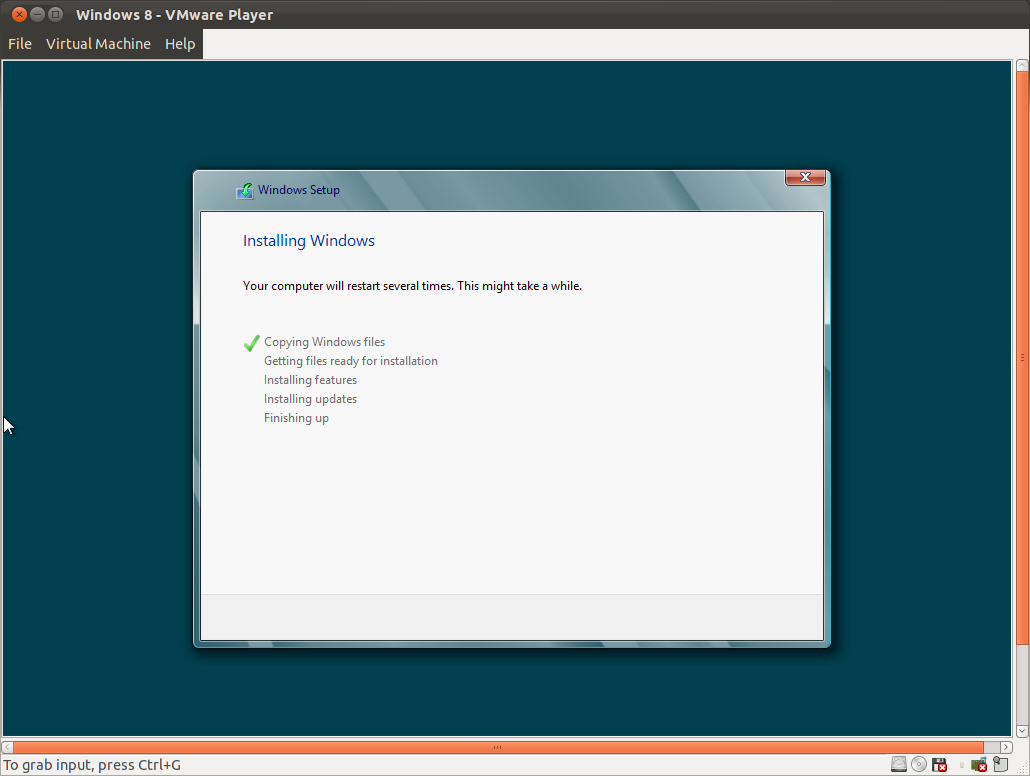
Microsoft has recently released the preview version of the most awaited Windows 8 which has no icons but a bunch of cool Apps. Below is the procedure for full installation on Windows 8 , this is a pretty simple install but there is a tricky part that has to be done during the installation in order to get the internet working on your new Windows 8.
- Create a Virtual Machine
.  In the New Virtual Machine wizard use the below option
In the New Virtual Machine wizard use the below option
- Choose Windows 7 as your new OS (this does the trick for internet access on Windows 8)
- Use the settings as per your requirement
- You will see the below screen which completes the creation of VM without an OS
- Now we have to install the OS in the VM , customize the hardware as per your requirements
- Select your ISO image destination and start installation on Windows 8
- Choose your options
- Start the installation
- Followed by the activation window
- Read and accept the agreement
- Select the options below (2nd option for the fresh install)
13. Select the drive for installation
- Done and Personalize

No comments:
Post a Comment